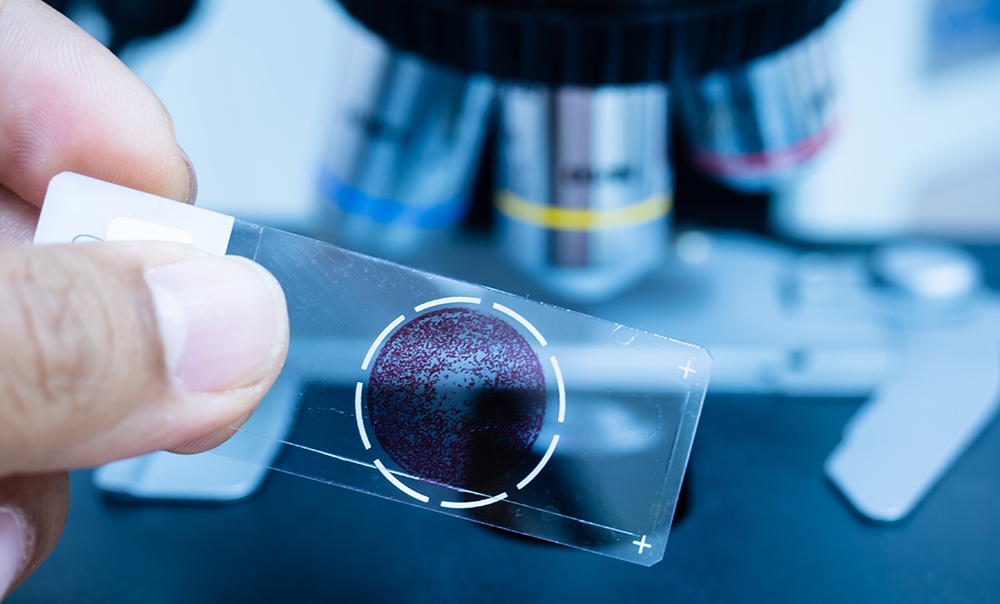Electronic Pathology Requesting (e-Requesting/e-Ordering)
Primary health care providers can now participate in e-requesting (e-ordering) of pathology tests if they refer patients to labs with conformant software.
Electronic Pathology Requesting is a fast and easy digital process for ordering pathology tests, which streamlines the patient experience, with faster collection, less waiting and reduced risk of transcription errors.
How does Electronic Pathology Requesting (e-ordering) work in Victoria?
In Victoria, only one pathology laboratory, Dorevitch Pathology, is able to support all consumers with upload of results to My Health Record. A patient can take any request form to a Dorevitch collection centre and their results will be uploaded to their My Health Record.
Two labs have special requirements before they will upload reports to My Health Record.
Australian Clinical Labs requires an e-request (e-order) from the requesting doctor.
Melbourne Pathology require an e-request (e-order) from the requesting doctor and the practice must confirm that lab has enabled MHR upload flag in the lab information system (LIS).
Once the functionality is enabled, e-Requesting (e-ordering) will happen automatically and “barcodes” will be printed on the request form.
How to prepare your Practice for Electronic Pathology Requesting (e-ordering)?
Australian Clinical Labs is able to receive e-requests (e-orders) from these practice software systems:
- Best Practice 1.8.8 and later
- Medical Director 3.0 and later
- MedTech32 6.0 and later
- Zedmed 22.0 and later
Phone: 1300 669 961 Email: eorders@clinicallabs.com.au
Melbourne Pathology is able to receive e-requests (e-orders) from these practice software systems:
- Best Practice Lava SP3 and later
- Medical Director Clinical 3.17.2 and later
Phone: 03 9287 7731 Email: clientit@mps.com.au
Other Resources
The Australian Digital Health Agency has an up-to-date list of pathology providers that are connected and uploading reports to the My Health Record.
E-Requesting and the My Health - RACGP
More Information
Contact Eastern Melbourne PHN’s digital health team:
Email: digitalhealth@emphn.org.au