There are a range of updates in the digital health space relating to general practice.
These updates include the below topics:
Best practice
My Health Record
eHealth
Electronic referrals
Training
POLAR GP
Best Practice
Practices using Best Practice need to note when re-prescribing an item created before the National Prescribing and Dispense Repository was created, a pop up screen may appear (see below). Please note, this does not upload a Shared Health Summary to a patient’s My Health Record.
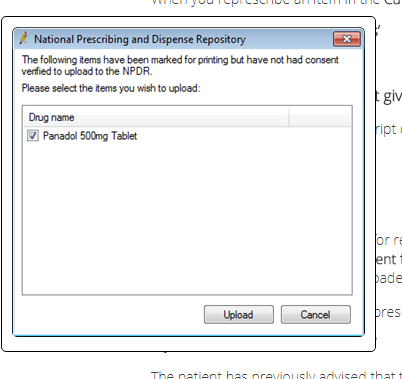
Link to BP Knowledge Base document.
Green border around My Health Record
If patients have a My Health Record, there should be green border around the My Health Record icon. If not, please talk to the practice’s IT provider, as Windows settings may need to be changed to aero theme.
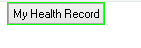
Managing eHealth (From Incentive News Update August 2017)
Practices participating in the PIP eHealth Incentive need to monitor and check the minimum upload target of Shared Health Summaries (SHS) have been met each quarter. To check targets of SHS for the next payment quarter online, select the update function on the Incentive Summary screen of the practice profile in PIP Online. Practices which are not going to meet the target must opt out of that payment quarter and do so online by the point in time before the payment month.
Opting out of a payment quarter means the practice is still registered for the eHealth Incentive but will not get a payment for the quarter opted out of. The practice will be automatically opted back in for the next payment quarter. Withdrawing from the eHealth Incentive is not the same as opting out. If a practice withdraws from the eHealth Incentive, it means it is no longer registered to participate in the incentive unless the practice re-applies.
A little known fact - notes can be added in a patient’s My Health Record by uploading an event summary
If an event summary is created, the current visit note can be imported. If a previous visit note is required the GP can copy the previous note and paste it into the current visit note. The current visit note, which now includes a copy of the previous note, can then be uploaded into the event summary. This process is a little involved, but it may be helpful in situations where the GP feels the extra information is required. Due to this being an event summary, it will not go towards the practice’s PIP upload count, so the GP may like to consider uploading a Shared Health Summary at the same time. Below are some screen shots of the event summary as an example.
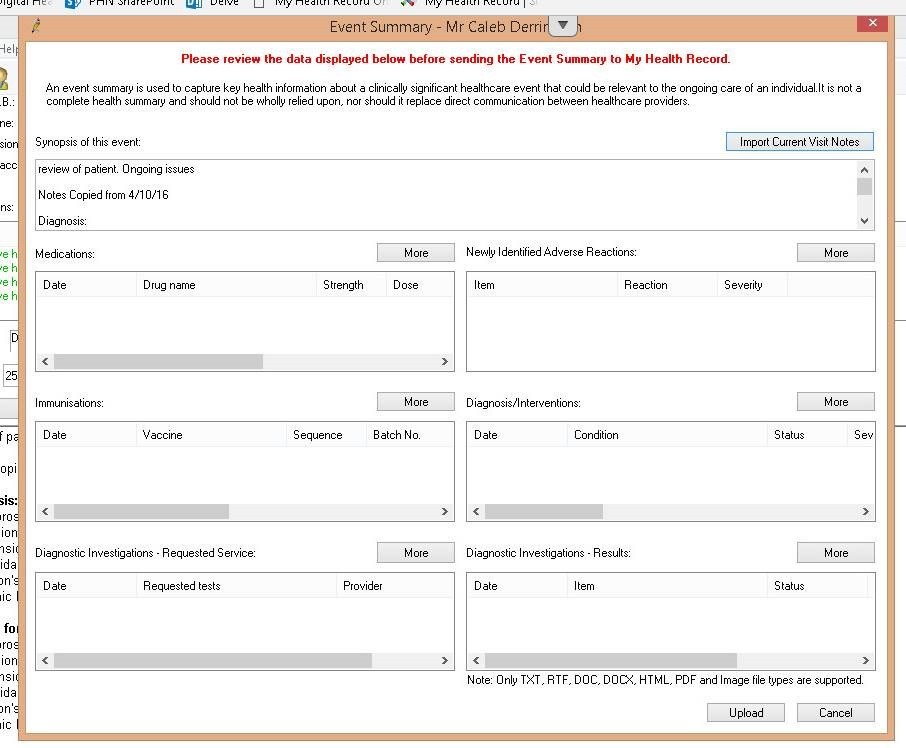
Links on how to upload an event summary in Best Practice, Medical Director, Genie, Zedmed, Medtech, Communicare are available at the Digital Health Agency’s website.
Training
EMPHN offers in-practice training for new GPs, nurses or practice staff or even staff that would like refresher training on the topics below:
- My Health Record
- Electronic referrals
For more information, please contact the Digital Health Team on digitalhealth@emphn.org.au.
GP eLearning Modules - Updated The My Health Record in General Practice online training modules have been updated. These five modules are available via the Digital Health Agency.
EMPHN website
The digital health section of the EMPHN website has been updated to include information on using electronic referrals. The digital health page can be accessed via this link.
Electronic referrals
Electronic referrals can now be used for a number of outpatient specialist clinics at Northern Health, Austin Health, Eastern Health, Banyule Community Health, Carrington Health and Plenty Valley Community Health.
To find out more, refer to the EMPHN website.
POLAR GP
A reminder that practices need to return their new agreements that were mailed out in mid-January.